
Here is another large painting that was assembled in PS from four separate scans. I also used 'enlarge canvas size' to add the framing area, text tool to add the title.
Struggling with the meaning of ART in this post-modern technological age; Learning the technology
 Our final project is to design and print 2 or 3 art cards to distribute to the whole class. I choose this painting to make into an Art Card. I found a marvelous tool for adjusting colors, but I can't rediscover it now. I thought it was in selections /color range but I am not getting the same control window I had before, hmmmm. Using PS I was able to fine tune the colors to my liking, add a frame and a title. Beware the text tool, it is tricky to use. Be sure to check the font size and the text color for settings that will be visible. If you are lucky enough to get a result to keep there is a small button near middle of the horizontal control bar above that commits the text and clears the text box. I wasted some time figuring this out. The return key acts to accept other kinds of changes but gives a new row when using the text tool.
Our final project is to design and print 2 or 3 art cards to distribute to the whole class. I choose this painting to make into an Art Card. I found a marvelous tool for adjusting colors, but I can't rediscover it now. I thought it was in selections /color range but I am not getting the same control window I had before, hmmmm. Using PS I was able to fine tune the colors to my liking, add a frame and a title. Beware the text tool, it is tricky to use. Be sure to check the font size and the text color for settings that will be visible. If you are lucky enough to get a result to keep there is a small button near middle of the horizontal control bar above that commits the text and clears the text box. I wasted some time figuring this out. The return key acts to accept other kinds of changes but gives a new row when using the text tool.
 I have re-worked the old church again. Here the first page of Genesis from the
I have re-worked the old church again. Here the first page of Genesis from the 
 This image of a 32" x 24" painting was created by scanning four times from each corner to collect the whole image. Then in Photoshop I put all the images back together using techniques that John demonstrated for assembling a panorama from a photo series. It is like putting a puzzle together.
This image of a 32" x 24" painting was created by scanning four times from each corner to collect the whole image. Then in Photoshop I put all the images back together using techniques that John demonstrated for assembling a panorama from a photo series. It is like putting a puzzle together. 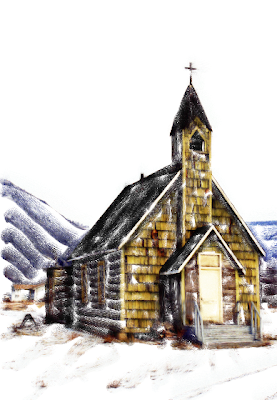 "Quick clone" in Painter (under file menu) was used to make the left image. We can now pronounce artistic skill obsolete and irrelevant. All one needs is an eye and a hand. The only significant artistic choices left are subject matter, the only artistic skill used here is for brushworking.
"Quick clone" in Painter (under file menu) was used to make the left image. We can now pronounce artistic skill obsolete and irrelevant. All one needs is an eye and a hand. The only significant artistic choices left are subject matter, the only artistic skill used here is for brushworking.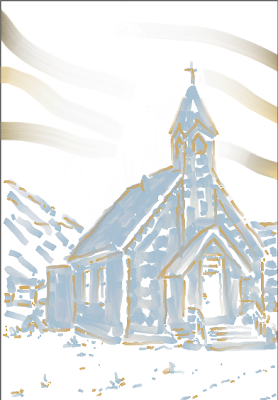 I was trying to figure out how John used a brush tool to make an underlying photo appear stroke by stroke as demo'd in our first class. The method created a remarkable simulated painting in short order. I couldn't figure it out but in the process, while experimenting with ideas, I created this image by painting on a layer (~50% opacity) over a layer with the photo image. This eliminates the step of having to sketch out the image first, reducing the skill-set needed to create this kind of product. Here we see results from color choice and placement, brush size and type choices, brush stroke and style.... the need to be able to see and draw is largely eliminated with these tech tools.
I was trying to figure out how John used a brush tool to make an underlying photo appear stroke by stroke as demo'd in our first class. The method created a remarkable simulated painting in short order. I couldn't figure it out but in the process, while experimenting with ideas, I created this image by painting on a layer (~50% opacity) over a layer with the photo image. This eliminates the step of having to sketch out the image first, reducing the skill-set needed to create this kind of product. Here we see results from color choice and placement, brush size and type choices, brush stroke and style.... the need to be able to see and draw is largely eliminated with these tech tools. Here I experimented with combining photoshop and painter. I first manipulated a photo taken last week of warehouses on a dark icy night. I adjusted the brightness and contrast and cropped to my satisfaction, then I played with the liquify effect to get the crazy distortion. I switched to painter and created layers that I painted using mostly a soft airbrush tool. The liquify effect is impressive, it is very adjustable from subtle to crazy as used here. I expect this effect will be near the top of my tool box. It would be perfect for imitating Dali!
Here I experimented with combining photoshop and painter. I first manipulated a photo taken last week of warehouses on a dark icy night. I adjusted the brightness and contrast and cropped to my satisfaction, then I played with the liquify effect to get the crazy distortion. I switched to painter and created layers that I painted using mostly a soft airbrush tool. The liquify effect is impressive, it is very adjustable from subtle to crazy as used here. I expect this effect will be near the top of my tool box. It would be perfect for imitating Dali!
 I have digital photos of my old-fashioned paintings (as in colored paste applied to fabric using sticks tipped with animal hair). Unfortunately it is very difficult to get decent photos of a canvas. Glare and reflection are a big problem. Taking the photo with the canvas at a slight angle, not perpendicular to the camera reduces this problem but creates another one. The image of the painting is no longer square and the painting is slightly distorted. Here I did an excercise to correct these problems. I used transform/skew to adjust the distortion and to square-up the image. To eliminate the picture frame and extraneous photo margins I then selected the image with the rectangular marquee tool and cut-pasted into a new file. Viola', art-work photo on the cheap!
I have digital photos of my old-fashioned paintings (as in colored paste applied to fabric using sticks tipped with animal hair). Unfortunately it is very difficult to get decent photos of a canvas. Glare and reflection are a big problem. Taking the photo with the canvas at a slight angle, not perpendicular to the camera reduces this problem but creates another one. The image of the painting is no longer square and the painting is slightly distorted. Here I did an excercise to correct these problems. I used transform/skew to adjust the distortion and to square-up the image. To eliminate the picture frame and extraneous photo margins I then selected the image with the rectangular marquee tool and cut-pasted into a new file. Viola', art-work photo on the cheap!
 Now that everyone has mastered the intricacies of Photoshop (just kidding) we begin learning a new program, Painter. Powerful and more like making art the old fashioned way because of the Wacom tablet, a virtual sketchpad interface.
Now that everyone has mastered the intricacies of Photoshop (just kidding) we begin learning a new program, Painter. Powerful and more like making art the old fashioned way because of the Wacom tablet, a virtual sketchpad interface. Well...I got a little carried away. Colored under-layers and some erasing all behind a doodle composite that began as an exercise in extracting a pen and ink drawing.
Well...I got a little carried away. Colored under-layers and some erasing all behind a doodle composite that began as an exercise in extracting a pen and ink drawing.  I've worked up two pieces so far where I am trying to create a palette, so to speak, of discrete line drawn images to use as elements within a composition.
I've worked up two pieces so far where I am trying to create a palette, so to speak, of discrete line drawn images to use as elements within a composition. 

 As an excercise in moving back and forth between analog (material) and digital methods, we constructed collages. Mine is made from magazine cuttings and is augmented with felt marker and white-out pen. It has an industrial look and it reveals my appreciation for cubism. I used some areas of text for a textured-gray quality.
As an excercise in moving back and forth between analog (material) and digital methods, we constructed collages. Mine is made from magazine cuttings and is augmented with felt marker and white-out pen. It has an industrial look and it reveals my appreciation for cubism. I used some areas of text for a textured-gray quality.My computer experience is mostly limited to what I have done at work which includes a lot of Excel and Word, and only a little photoshop elements. I want to pursue learning how to multitrack record on computer (basement band practice) as well as learning fine art applications.
My experience in digital arts is only working a little bit with photoshop to manipulate photos and to experiment making CD cover art. I have been taking digital photos for a few years, including photos of my own paintings.
I am taking this class because I felt it would be a rare opportunity to learn how to work digitally in art from someone who is successfully making a living at it.
My goals may develop as we go but right now I am thinking I want to learn all about the production of quality prints, from the image capture onward. I also want to learn the manipulation of images for creating on-screen work. I have imagined incorporating text into works, I can see that this technology will go there easily.
Projects I hope to tackle may include:
Printing photos of my paintings, and possibly manipulations of my paintings
Manipulating photos
Combining text as a compositional element with manipulated photos or paintings
I've never had my own personal computer but I have a PC at work. I intend to purchase an apple for this class and for my home use. I am convinced that apple computers are a superior platform for most applications, about the only disadvantages are software availability and co$t.
Do I identify myself as an artist? It depends on how artist is defined. I think that everyone has artistic ability, some people cultivate it and some don’t, some value it and some don’t. I have cultivated some ability, due to my interest, I appreciate and value art.
Since I am new to apple; assistance with this system will be helpful to me. When working with the applications repeating and demonstrating complicated instruction sets is very helpful since the computer at our desk is sometimes a distraction.